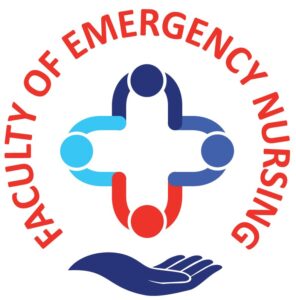e-portfolio
On purchasing an education bundle, you can be registered for a CPDme account. This can be used to store and map any CPD evidence through your Emergency Nursing career. For those in the UK, it is currently mapped to the NMC revalidation statements.
If you already have access to the FEN webinars but don’t have access to a CPDme account then please complete this form.
All our webinars include a CPD certificate on completion of an evaluation/feedback form and can be uploaded to your own CPDme E-portfolio
How do I use my CPD e-portfolio?
For an informative tutorial on ‘How to use your CPDme e-portfolio’ please follow the link below then scroll down to find the ‘Top 10 tips on managing your CPD on CPDme’ webinar by Andrew Ormerod. It’s an hour long so put the kettle on and get your feet up, but definitely worth watching to get your head around how best to utilise your CPDme e-portfolio account. You’ll also find a wealth of other CPD webinars to choose from!
What’s my CPDme username and password?
Your username is the email associated with your FEN membership, you should have received an email from CPDme shortly after you were registered. However, If you don’t know your password use the reset password link to your email (associated with FEN membership) and just create a new password.
The My e-portfolio button below will take you to the FEN CPDme login page.
You can also download the CPDme app via the Apple or Android App store to access from you mobile device.
Any problems or questions regarding the LMS or your e-portfolio please email us at website@fen.uk.com
Updated 05/12/2023
If you haven’t already accessed your CPDMe portfolio here is the form to be filled in so that we can activate your account